
Optimiser sa description Google : nos astuces 📝
Optimiser sa description Google est crucial pour attirer l’attention des
Le rédacteur en chef
👨🍳
Demandez sans plus attendre un audit complet et gratuit de votre e-réputation
Qui n’a jamais consulté les avis clients en ligne avant d’acheter un produit ou de se rendre dans un commerce ? 👀
Eh oui, soigner son image sur internet est devenu plus important que jamais.
On ne vous le souhaite pas, mais il y a de très fortes chance qu’un jour vous receviez un mauvais avis sur votre fiche d’établissement Google Business Profile (anciennement Google My Business).
Alors découvrez sans plus attendre nos 3 astuces pour gérer la situation et faire supprimer un avis Google 🗑️
C’est parti ! 👇
Si vous jugez que certains propos dans l’avis sont inappropriés ou qu’il contient de fausses informations, vous avez la possibilité de le signaler. C’est la meilleure astuce pour faire supprimer un avis Google.
Pour cela, rien de plus simple. Connectez-vous à votre compte Google Business Profile et rendez-vous sur l’avis qui pose problème.
Cliquez sur les trois petits points, sur la droite de l’avis et sélectionnez “Signaler l’avis” 🛑
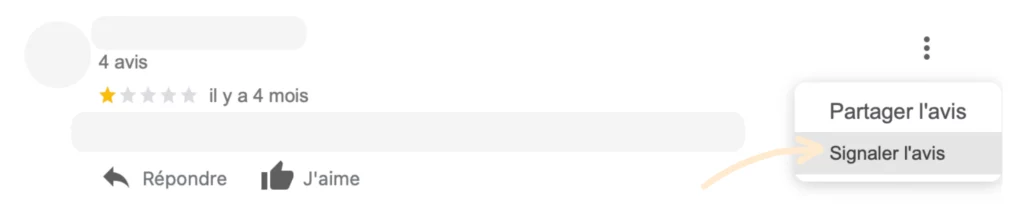
Enfin, cochez la raison qui vous amène à signaler cet avis, et cliquez sur le bouton “Envoyer un rapport” 📨
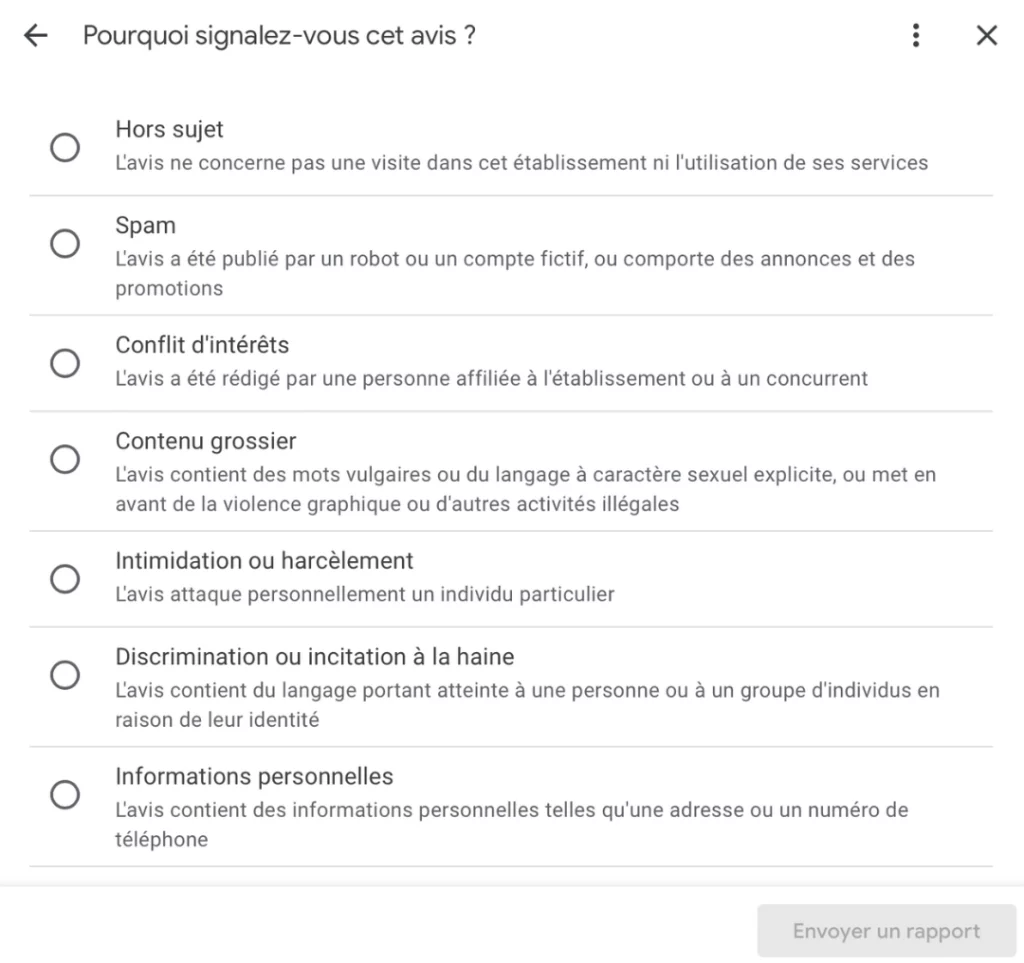
Vous pouvez également signaler un avis depuis Google Maps 👌
Si vous avez sélectionné “Contenu grossier”, “Intimidation ou harcèlement” ou “Discrimination ou incitation à la haine”, vous aurez rapidement des nouvelles de votre signalement. Google est très attentif aux contenus contenant des insultes ou à caractère sexuel et raciste.
En revanche, si vous avez sélectionné une autre raison (spam, hors sujet …), cela risque de prendre plus de temps ⏳ avant d’avoir un retour. Nous vous conseillons de répondre à l’avis pour ne pas laisser l’auteur sans réponse.
La deuxième astuce consiste tout simplement à répondre au commentaire négatif.
Que le signalement soit refusé ou que la décision prenne du temps, il ne faut surtout pas faire l’autruche. 🙉 Nous vous conseillons vivement de répondre aux avis négatifs pour ne pas laisser votre client sans retour.
N’oubliez pas 👆, répondre à un avis Google, c’est répondre publiquement.
Alors trouvez les mots justes, restez cordial et courtois, tentez d’apaiser la situation, présentez vos excuses (si c’est justifié) 😎
Vous pouvez également proposer un geste commercial, selon le cas de figure.
Tous les moyens sont bons pour inciter l’auteur à changer d’avis et à supprimer son évaluation.
Malgré votre réponse au mauvais avis, le client mécontent ne l’a toujours pas retiré ? Alors tentez le tout pour le tout !
Si vous connaissez l’identité de l’auteur 🪪 et que vous avez ses coordonnées (mail ou numéro de téléphone), prenez contact avec lui ☎️
C’est le dernier recours, mais il arrive qu’une simple conversation puisse résoudre le conflit. 🕊️
L’astuce bonus : Récolter de nouveaux avis positifs pour diluer cet avis négatif 🤗 L’avis sera toujours présent sur votre fiche Google Business Profile mais il sera noyé parmi toutes les autres évaluations 5 étoiles ⭐️
Vous l’aurez compris, il n’existe pas de recette miracle 🪄 pour supprimer un avis Google en 2 clics. Si Google considère que l’avis en question est inapproprié, vous êtes chanceux 🍀, il sera supprimé 🎉, dans le cas contraire vous pourrez seulement limiter la casse et prier 🙏 pour que l’utilisateur le supprime.
Quoi qu’il en soit il est important ❗️ de rester à l’écoute 👂 et d’avoir des échanges cordiaux et courtois avec vos clients. 🤝
Le rédacteur en chef
👨🍳
Qui n’a jamais consulté les avis clients en ligne avant d’acheter un produit ou de se rendre dans un commerce ? 👀
Eh oui, soigner son image sur internet est devenu plus important que jamais.
On ne vous le souhaite pas, mais il y a de très fortes chance qu’un jour vous receviez un mauvais avis sur votre fiche d’établissement Google Business Profile (anciennement Google My Business).
Alors découvrez sans plus attendre nos 3 astuces pour gérer la situation et faire supprimer un avis Google 🗑️
C’est parti ! 👇
Si vous jugez que certains propos dans l’avis sont inappropriés ou qu’il contient de fausses informations, vous avez la possibilité de le signaler. C’est la meilleure astuce pour faire supprimer un avis Google.
Pour cela, rien de plus simple. Connectez-vous à votre compte Google Business Profile et rendez-vous sur l’avis qui pose problème.
Cliquez sur les trois petits points, sur la droite de l’avis et sélectionnez “Signaler l’avis” 🛑
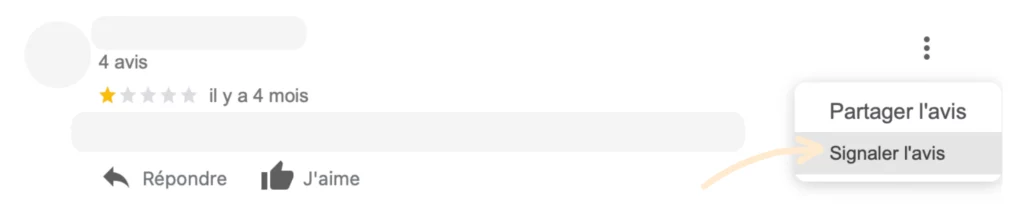
Enfin, cochez la raison qui vous amène à signaler cet avis, et cliquez sur le bouton “Envoyer un rapport” 📨
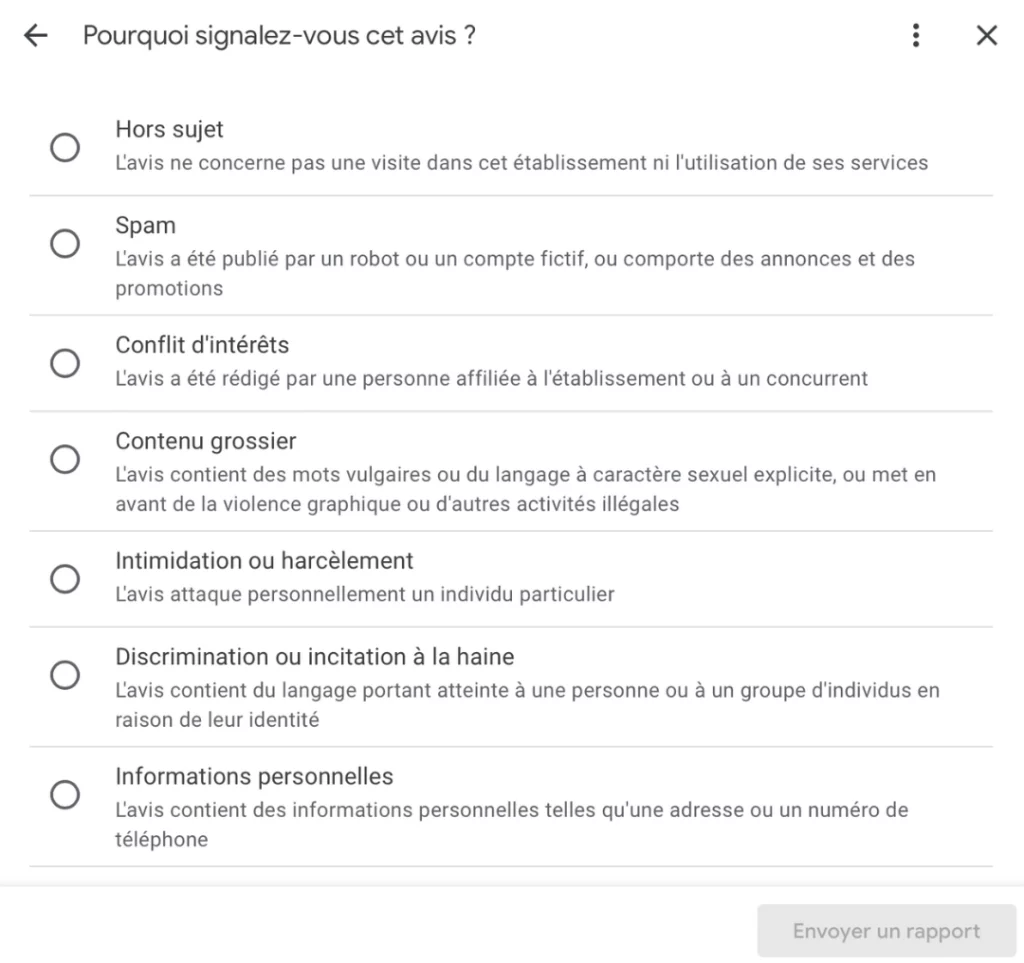
Vous pouvez également signaler un avis depuis Google Maps 👌
Si vous avez sélectionné “Contenu grossier”, “Intimidation ou harcèlement” ou “Discrimination ou incitation à la haine”, vous aurez rapidement des nouvelles de votre signalement. Google est très attentif aux contenus contenant des insultes ou à caractère sexuel et raciste.
En revanche, si vous avez sélectionné une autre raison (spam, hors sujet …), cela risque de prendre plus de temps ⏳ avant d’avoir un retour. Nous vous conseillons de répondre à l’avis pour ne pas laisser l’auteur sans réponse.
La deuxième astuce consiste tout simplement à répondre au commentaire négatif.
Que le signalement soit refusé ou que la décision prenne du temps, il ne faut surtout pas faire l’autruche. 🙉 Nous vous conseillons vivement de répondre aux avis négatifs pour ne pas laisser votre client sans retour.
N’oubliez pas 👆, répondre à un avis Google, c’est répondre publiquement.
Alors trouvez les mots justes, restez cordial et courtois, tentez d’apaiser la situation, présentez vos excuses (si c’est justifié) 😎
Vous pouvez également proposer un geste commercial, selon le cas de figure.
Tous les moyens sont bons pour inciter l’auteur à changer d’avis et à supprimer son évaluation.
Malgré votre réponse au mauvais avis, le client mécontent ne l’a toujours pas retiré ? Alors tentez le tout pour le tout !
Si vous connaissez l’identité de l’auteur 🪪 et que vous avez ses coordonnées (mail ou numéro de téléphone), prenez contact avec lui ☎️
C’est le dernier recours, mais il arrive qu’une simple conversation puisse résoudre le conflit. 🕊️
L’astuce bonus : Récolter de nouveaux avis positifs pour diluer cet avis négatif 🤗 L’avis sera toujours présent sur votre fiche Google Business Profile mais il sera noyé parmi toutes les autres évaluations 5 étoiles ⭐️
Vous l’aurez compris, il n’existe pas de recette miracle 🪄 pour supprimer un avis Google en 2 clics. Si Google considère que l’avis en question est inapproprié, vous êtes chanceux 🍀, il sera supprimé 🎉, dans le cas contraire vous pourrez seulement limiter la casse et prier 🙏 pour que l’utilisateur le supprime.
Quoi qu’il en soit il est important ❗️ de rester à l’écoute 👂 et d’avoir des échanges cordiaux et courtois avec vos clients. 🤝

En répondant à 3 questions, obtenez un audit complet 💯 de votre présence en ligne ✨

Optimiser sa description Google est crucial pour attirer l’attention des

Ajouter une photo sur Google My Business est essentiel pour

Optimiser sa fiche Tripadvisor est essentiel pour attirer des clients

Optimiser sa description Google est crucial pour attirer l’attention des

Ajouter une photo sur Google My Business est essentiel pour

Optimiser sa description Google est crucial pour attirer l’attention des

Ajouter une photo sur Google My Business est essentiel pour
